Editor's review
If you’re a database administrator (DBA) then you must be looking for a database backup tool that can safeguard your data against any potential mishaps.One such commendable tool is EMS DB Extract for InterBase/Firebird 3.0 that can effectively help the cause. The tool comprises of wizard-driven interface making database backup task easier through the supported step-by-step process. The utility is capable of generating backup of database in SQL script form, and supports saving metadata of entire database objects and table data. Even, the program allows you to configure extract process by selecting specific type of data tables and objects for extraction, along with various other extraction options. It even supports command-line service to create backups in simple one-touch.
When you launch the EMS DB Extract for InterBase/Firebird, the first welcome screen displays the Tools feature that supports restoring previously saved settings, load template, save template, reopen template, and alter preferences. Moving to next step, you can the wizard presents its first step that allows setting InterBase/Firbird server connection properties by defining connection type, authorization, and tunneling. The second step lets you select databases for extraction process and move to further step that involves selection of type of objects for extraction. With this step, you can set Extract Options to extract structure and data, extract metadata, or extract data only; Metadata Options to extract all objects or extract selected objects that include domains, generators, exceptions, UDFs, roles, blob filters, triggers, tables, views, and procedures; and Data Options facilitates extraction of all data tables or selected data tables. The further steps are to select objects and tables for metadata extraction where you can add data objects and data tables from the provided list. Moving with the process you can choose file names and directories by configuring file options, compression options, directory options, and file names. Going on the further step involves scheduling execution options, recurrence rule, task options, weekly task, monthly task, and execute as features. Finally, you can create the database backup at any specific location. Moreover, you can also alter Preferences according to your requirements.
EMS DB Extract for InterBase/Firebird 3.0 offers effective and easy sequential process for database backup. The utility boasts of a comprehensive feature-set that can create database backup in quick time and thus suitably deserves a score of 4.5 rating points.


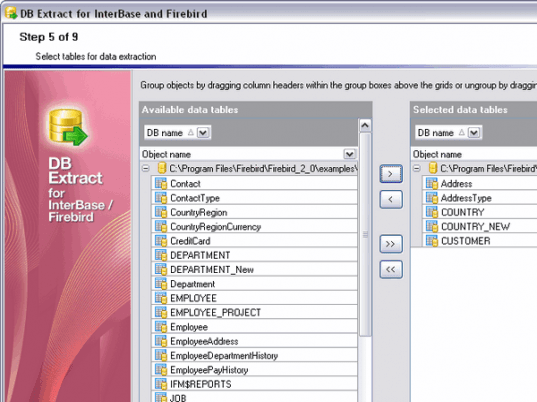
User comments